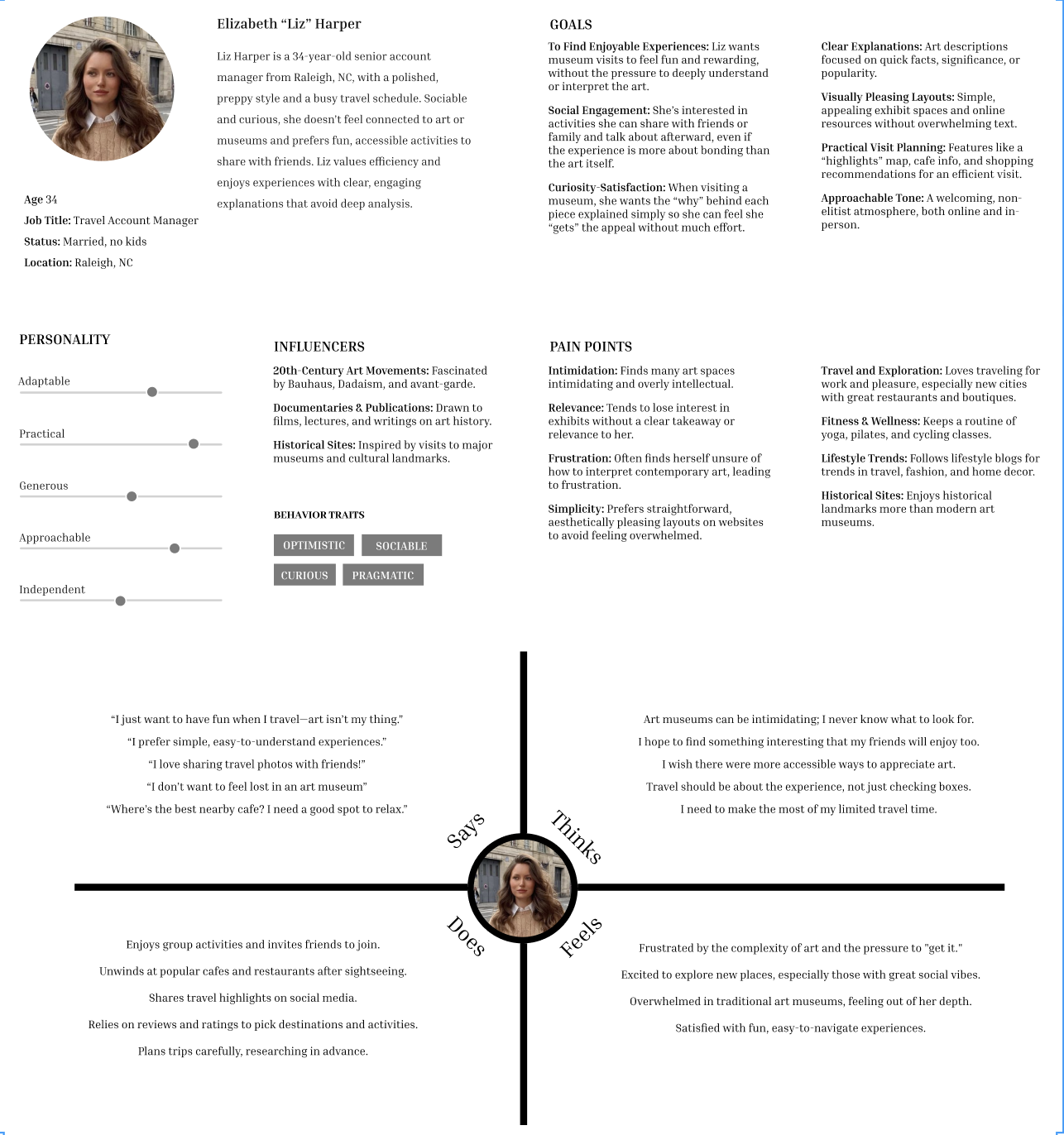Black Mountain College Art Museum
an app created to honor our community’s creative roots
Project Overview
In this project, we took on the role of a UX/UI design team to create a mobile application for Black Mountain College Art Museum, a local museum dedicated to preserving the legacy and history of Black Mountain. BMC was founded in 1933, famously bringing the ideology of the bauhaus movement to the U.S.
Timeframe
4 weeks
Objective
My Design Process
My Role
Wireframes, Personas, Empathy Map, AR Conception and Execution
User Journey
Final Product
Design Team
Scott Westmoreland, Noah Delacruz, Dylan Garcia, Mallory Franklin, Jessica Gakeri, Jack Keller, Moriah Wells
Tools
Figma, Google, Miro
Design an app that would enrich the visitor experience by providing informative, engaging, and accessible content.
Research and User Analysis
User Personas
User Flow
To understand the needs and expectations of the target audience, we conducted in-depth research, including:
Museum Analysis: A comprehensive study of the museum's history, collections, exhibits, and target audience.
User Persona Development: Creation of two distinct user personas representing different types of visitors.
Mood Board: A curated visual compilation that conveys the app’s aesthetic, tone, and thematic inspiration.
User Journey: A detailed outline of the steps, emotions, and interactions a user experiences when engaging with our app.
User Flow: A diagrammatic representation of the paths users take to accomplish specific tasks within the system.
Information Architecture: The structured organization and labeling of content to optimize navigation, usability, and findability.
Notes
User information and research was gathered off the original museum’s website.
Integrated the website’s current features that accommodate well within our app
Introduced a new AR feature that users can interact with while on a tour.
Low Fidelity Wireframe
Branding
Usability Testing and Refinement
We conducted usability tests with potential users, including Black Mountain College Museum + Arts Center employees, to identify pain points and gather feedback on the app's design and functionality. Feedback included changing the information architecture to better fit the user’s journey, and changing the design to fit a more modern look.
Key Features
The app incorporates the following features to enhance the visitor experience:
Interactive Exhibits: Digital enhancements to physical exhibits, including audio guides, videos, augmented reality experiences, and an interactive ArtPlay.
Museum Map: An interactive map to help visitors navigate the museum's layout and locate points of interest.
Collection Database: A searchable database of the museum's collections, providing detailed information on each item.
Event Calendar: A calendar of upcoming events, exhibitions, and workshops.
Push Notifications: Personalized notifications for special exhibits, events, and promotions.
Accessibility Features: Ensuring the app is accessible to users with disabilities, including screen reader compatibility and adjustable font sizes.
Augmented Reality Gamification
My favorite part of this app is the AR feature that can be used while on an audio tour of the Black Mountain College Campus. I had experience with AR in other apps such as Pokemon, and that inspired me to give the idea of a gamification AR feature that could make these tours interactive. My teammates gave me the primary role to execute this feature of the project, and with the help of my teammates, we were able to design and animate what the feature would look like in the real world. Using images from the actual campus, we decided it would be a good idea to incorporate art from the BMC website to interact with like Pokestops in the Pokemon app. A user can educate themselves and add their personal touch to the paintings as demonstrated in the walkthrough.
Information Architecture
Home Screen
Featured Exhibit / Event: Highlights key current exhibitions or events with easy access.
Quick Access Menu: Links to main app features (Map, Tours, Calendar, etc.)
Interactive Map
Campus Maps: Overview of the campus, in original form & now.
Points of Interest: Tap icons to learn more about exhibits, artworks, and facilities.
Wayfinding: Directions to specific areas within the museum.
Augmented Reality (AR) Experiences
AR Art Overlays: Augmented visual content that brings exhibits to life.
Immersive Scenes: Recreate historical moments at Black Mountain College.
Interactive Display Markers: Users can scan objects to unlock AR content.
Audio Curated Tours
Self-Guided Tour Options: Various themes (e.g., College History, Bauhaus Influence, Influential Artists).
Exhibit-Specific Narration: Audio tracks for individual exhibits.
Personalized Routes: Suggested pathways based on user’s interests or time constraints.
Information & Events Calendar
Upcoming Events: List of upcoming talks, exhibitions, and workshops.
Add to Calendar: Ability to save events directly to user’s personal calendar.
Event Filters: Filter by date, type, or theme.
History & Bauhaus Connection
College History Timeline: Visual and interactive timeline of Black Mountain College’s history.
Bauhaus Influence: Dedicated section on the college’s ties to Bauhaus, featuring notable faculty and alumni.
Historical Highlights: Text and media that showcase significant college moments.
Archives
Digital Archive Access: Searchable collection of documents, photos, and media.
Curated Collections: Thematic or artist-specific collections for easy exploration.
Favorites & Save for Later: Option to bookmark favorite items within the archives.
Book a Tour
Guided Tour Booking: Schedule tours for individuals or groups.
Tour Information: Details on tour themes, duration, and accessibility options.
Reminders & Notifications: Tour date reminders and arrival details.
Museum Store
Online Shopping: Catalog of books, art prints, and merchandise.
Featured Collections: Shop items tied to current exhibitions.
Member Discounts: Exclusive offers for museum members.